Try AR
Experience Augmented Reality by following these simple steps.
1.Scan the QR code to install the Waka Hourua App on your device.

2. Download the file below and print on A4 paper.
3. Open the Waka Hourua app on your device and click on the Yellow colour AR button to enable the AR mode.
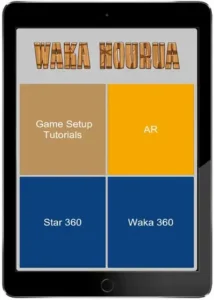
4. Aim the device camera at the printed image and see how the waka comes alive in 3D.